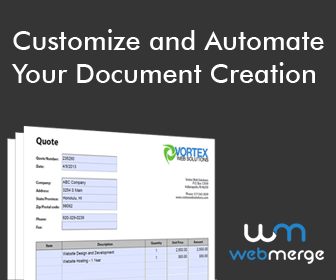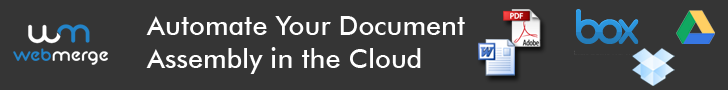Webmerge
Simplify document creation and increase productivity
For many years, there has been talk about “Paperless” office solutions. However, very few organisations have been able to achieve this. With information coming from different sources it can be difficult to access the information you need to produce your documents.
Whether you are an environmentally friendly advocate or you’re interested in simplifying your documentation administrative tasks, Webmerge allows a streamlined approach to document generation and delivery.
Webmerge is an online platform that allows you to easily collect data, populate a document and then save or send it to any contact automatically. The platform provides you with the flexibility of common document types (such as PDF and Microsoft Office documents), dynamic content and delivery options that fit to your business needs.
Webmerge can be used as a standalone product or integrated with other business products like Salesforce Sales Cloud, Sign Now, Eventbrite or even Facebook. To see all of the integrations that are possible, click on Webmerge link and choose integrations.
Features
- Fillable PDF forms
- Word Documents
- Excel Spreadsheets
- PowerPoint presentations
- HTML Document Builders
- Easy Data Routing – Create multiple documents from one data feed
- Smart Logic – Set up conditions for your delivery options so that your merged documents are sent to the correct client
- Dynamic Content – Create one customised document and use conditions to determine the sections to be included in your merged documents
- Multiple User Access
- Simple Data upload – For when you need to collect data manually
- In – App Data Capture – Use to collect information to merge with a document or data route via an online form
- Flexible Delivery Options
- Security – You have full control over how your data is delivered. Webmerge does not save any information that is sent for merging. If your documents require higher security you can download directly from the website and not send via email. There’s also the ability to lock PDF’s with a password.
Below are just a few case studies for the use of Webmerge
Salesforce
- Issue a Statement of work direct from the Opportunity. Once the initial fields are selected for the template each new Statement of Work can be issued with a click of a button from the Opportunity
Real Estate
- Send rental applications/leases at a touch of a button. Save time by not having to copy and paste and/or insert new information
Loans
- Be able to issue Loan documents by drawing the information from your data bases
Human Resources
- Take a new employee’s details once and be able to send documents pertaining to Job acceptance, terms and conditions etc.
- Send a new contractor agreement at the click of a button for each new job instead of manually typing out a new contract every time.
If you create templated documents and especially if you gather data for these documents from another online application or data store, then why not reduce your administrative effort?
Examples
- Contract/Agreement
- Application
- Government Form
- Event Ticket
- Patient Registration
- Customised Invoice
- Report with Projections
- Sales Pitch
- Customer Letter
- Proposal
- Certificate
- Donation Receipt
- Purchase Order
- Sales Quote
- Inspection Report
- Human Resource documents
- Statement of work
- Volunteer Letter
- New Employee Contract
Primary cloud is an authorised Webmerge Consulting partner. Along with our experience in process automation, we’ve had extensive experience with document automation.
If you are after that professional look and delivery to your clients, Primary Cloud can deliver.
For further information on Webmerge or to sign up for a free trial, click on the Webmerge banner below.